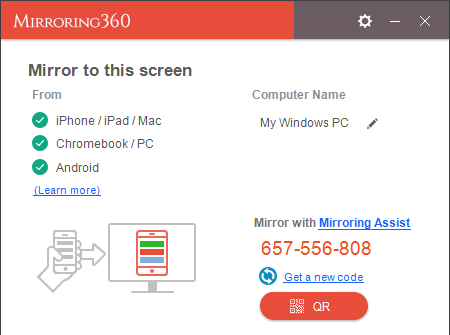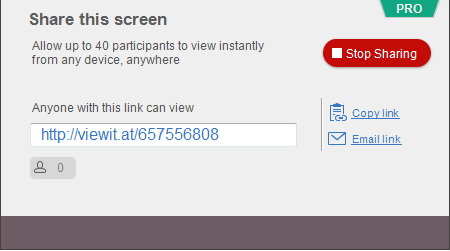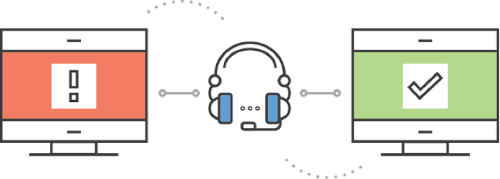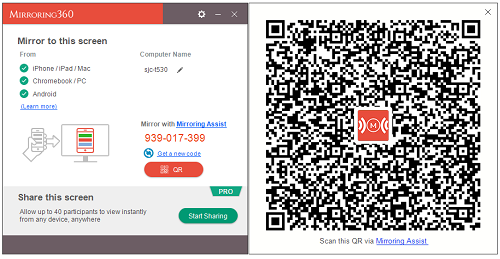Mirroring360 Pro
Mirror Devices to your Computer + Share your Computer Screen
Mirroring360 Pro is designed for professionals, businesses, and schools who want the ability to mirror or cast their device screens to their computer and share their computer screen with others.
The Pro edition includes all Mirroring360 device mirroring features plus these additional exclusive features:
- Share your computer screen – Up to 40 remote or in-room participants can see your screen on their devices
- Easily transfer your Mirroring360 Pro license(s) between computers via the Mirroring360 portal
- Premium Support via phone and email
All in one simple, integrated app and at a great price.
Click below to try or buy Mirroring360 Pro now!
“I needed a way to mirror my iPhone and Android phones on my Mac computer. My experience was so bad I was expecting Mirroring360 to be a similar disappointment. To my absolute delight it not only did what I wanted, it exceeded all my expectations. Congratulations on a fantastic product.”
— Fred Dawber – President, Cansec Systems Ltd.